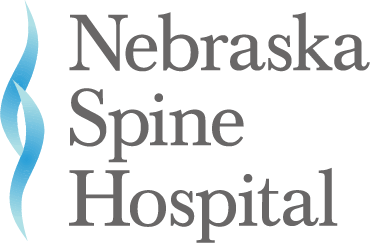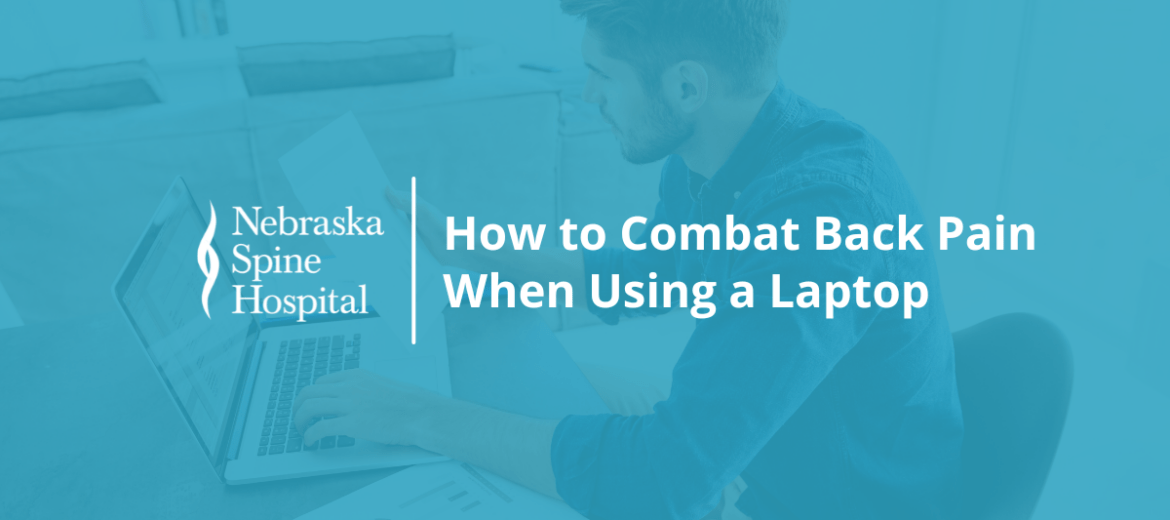With more and more professionals working remotely using their laptops, we think it’s time to discuss laptop back pain tips. For those that use their laptops for more than three hours each day, the following tips will help to prevent any laptop back pain.
Raise your screen and use a separate keyboard and mouse
Ideally, you want your computer screen to be at eye level. More specifically, your eyes should be on the top third of your computer screen when looking straight ahead. Raising your screen up to eye level can help to prevent slouching and bending, which often occurs when working on a laptop.
With your laptop screen elevated, the keyboard and trackpad on the computer are now out of comfortable reach. To remedy this, utilize an external keyboard and mouse. Make sure to place these in a spot that allows your elbows to bend at approximately a 90-degree angle.
Recline your seat
If you are unable to raise your screen and use a separate keyboard and mouse, we recommend the following setup. Invest in an ergonomic chair that allows you to recline. Slightly recline in your seat and place your laptop on a table with the screen angled upward. This position should help to minimize any bending to see your screen.
Upgrade your screen size
If you often find yourself leaning forward to read your screen, it’s time to upgrade to a larger size. You should be able to comfortably read your screen while maintaining proper posture.
Don’t place your laptop on your lap
We know, ‘lap’ is part of its name, but that doesn’t mean you should work with your laptop in your lap. Doing so often encourages you to slouch and lean your head forward, placing unnecessary strain on your spine. If you must work with your laptop in your lap, limit the amount of time you spend in this position.
Taking proactive measures to prevent laptop back pain is crucial, especially as remote work becomes more prevalent. By implementing these tips, you can maintain proper posture and reduce strain on your back. Remember, it’s important to prioritize your well-being while working with laptops for extended periods.
For more tips for spine health, subscribe to our Healthy Back newsletter.